Unless you have intentionally chosen to study up on the various tax codes, requirements and forms the season of giving to the government is likely to call for excessive consumption of headache medicine – among other things! If you own a business with employees you should probably consider a bulk buy discount on the headache cures. Trying to keep track of all the necessary forms to be filed, the information needed to complete each form and the various deadlines involved on top of the daily chores of keeping the business functioning is likely to send your head spinning. There are, of course, accountants and CPA’s for hire to ease this stressful endeavor, but smaller companies and start up businesses may not have the financial means to hire such wunderkinds to ease their work load. How, then, do they know which forms to file? Let me see if we can help!
Consider this the first posting of a tax forms helpful hints collection. Today we will start with W2 forms…
The first, and perhaps most important, question to ask yourself is – how many employees to I have?
The answer to this question determines how many W2 forms you will need to print and/or file. Keep in mind that these forms come in packages (usually 25 pieces per package), so if you have only 5 employees you will have extra copies once you complete filing. Of course, this also gives you a few back up sheets for any printer malfunctions and if it is your first year filing you can save one for your company scrapbook!
How are you printing the W2 forms?
Do you use a laser or inkjet printer? Do you have a dot-matrix printer? Still using a typewriter? For laser or inkjet printers, you should order forms marked as Laser Forms. If you use a dot-matrix printer or typewriter, the Continuous Forms are a better choice.
Are you printing the information from a software program? If yes, be sure that you verify in your software how it prints the information. Some programs will print all of the form details (boxes, etc) while others print only the employee data. If your program prints all of the form details, you want to order the blank perforated paper to ensure that you have a clean sheet on which to print. If your program prints only the employee data, be sure to order the pre-printed forms which have the form titles, boxes, etc. already printed for you and only require the addition of the employee data.
Which state(s) is your business reporting to?
This is a key piece of information to know as different states have differing requirements. Be sure to verify your obligations with the state(s) before ordering your tax forms to ensure that you have exactly what you need. What you will notice is that based on the state(s) requirements, the number of parts needed on the W2 form(s) will differ. You also want to keep in mind that if you have to file with a city or local tax agency in addition to the state and federal governments it is probably safe to assume you need an 8-part form. You may also want to double the quantity of your Copy 2 forms to be certain that you have enough to complete all of your required filings.
How many companies (EIN Numbers) are you required to file for?
If you have more than one company registered with the IRS (received and EIN number) you need to be sure that you have the appropriate forms for each business – especially if they are subject to different tax requirements due to their location. In addition to W2 forms, you may also need to complete a W-3 form for your business.
How are the W2 forms being sent to your employees?
If you are mailing or distributing the forms in the office (where other eyes may see) you might want to consider order the coordinating envelopes for your forms. Although this may seem like a luxury item to small businesses on a budget, it will most likely save you hours of frustration and paper cuts trying to stuff the forms into alternate envelopes not designed for their size.
Now, let’s talk about the actual filing process. If you do not currently have an Accountant or CPA handling this process for you, there are a couple of options you can consider. The most obvious is to manage the processing, printing, distribution and filing on your own. While this is a highly educational endeavor for the average business owner, it is also a bit time consuming. Another option is to utilize a filing service that allows you to enter the necessary data information to produce and file the forms on your behalf. Using this type of service can remove from your plate a number of the questions listed above. Once you register for the service, you do a little data entry to share the necessary data for form completion and then take a little break while the service completes an E-filing with the IRS for you. Recipient copies are also printed and mailed which means you no longer have to worry about distribution to your employees. A PDF copy of the payer copy is provided to you for your files and filing responsibilities with state(s) and local tax entities, as required. You also receive an email confirmation of the IRS filing so that you can rest easy knowing it is already taken care of for you.
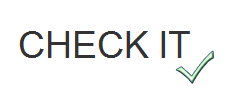










No comments:
Post a Comment