For our second round of tax forms helpful hints, I thought we would tackle the 1099 forms. As with many tax related forms, there are a variety of available forms that you may or may not need to file. To assist you in determining which, if any, of these forms you may need to work with for your filing we have compiled a handful of information tidbits, cheat sheet charts and things to consider.
Because I am not a CPA or otherwise overly versed in tax codes, my first question in this research process was… What is a 1099 form used to report? (Click graph images for larger view)
Now that you have a sampler of a few 1099 forms and their use – let’s consider a few more details.
How are you printing your 1099 Forms?
Most people these days use laser or inkjet printers in their offices and homes. If you fall in this category, you will want to use the Laser Forms. If you use either a dot-matrix or a typewriter then the Continuous Forms are your best bet for successful printing.
If you are printing the information for your 1099 forms from an accounting software program, then be sure that you verify how your software prints the information to ensure you purchase the correct forms. The Standard 1099 forms are compatible with most software programs, but should you require a non-standard form they are available for 1099-MISC and 1099-R forms.
Also consider whether your software prints just the information required to complete the form or the details of the form itself. If your program prints only the information, then you should be using a pre-printed form. This means that the fields of the form are already printed in an IRS approved format and you need only add the relevant information to each box/field. If your software prints all of the form details, though, you want to purchase blank forms.
Are you required to file this information with agencies other than the IRS?
Each state and local government agency has differing requirements about tax responsibilities. Be sure to check with your state and city to be certain that you have filed with all necessary entities. In most cases, filing with a city and/or local agency requires use of a 4 or 5 part form. (Click list image for larger view)
Don’t forget your 1096 Form!
The 1096 – Annual Summary and Transmittal of U.S. Information Returns – form is usually required to be filed for each of your businesses (registered EIN numbers). The general rule of thumb is that a 1096 should be filed for each of the 1099, 1098, 5498 and W-2G forms filed for each business entity.
How are the 1099 forms being delivered?
The most overlooked part of the filing process is the delivery of the forms. Because these forms are a unique item in their size and formatting, the use of tax form envelopes to securely deliver the completed forms to the recipients can make the finalization of this process a headache free endeavor. Available in standard gum seal or self seal, envelopes made just for your 1099 forms are available!
As mentioned in the post about the W2 Forms last week, there is an alternative choice between handling your own tax adventures and hiring a formal CPA or Accountant. A filing service offers a digital data entry process of the information needed to complete your W2 and 1099 forms along with the service of producing and sending the IRS copies on your behalf. You receive PDF copies to print and distribute to employees and/or local agencies, but save quite a bit of time and stress allowing them to get the information in the correct boxes on the forms. Once the IRS copies have been filed you receive an email notice so you can check it off your task list!
 |
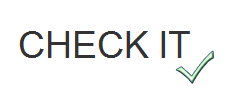











No comments:
Post a Comment