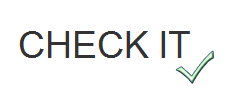The passing of the Health Care Bill has produced a lot of conversation about the many changes entailed in the process of implementation from both proponents and opponents. Whether you are a fan of the plan or adamantly opposed to it, there are some very real implications that affect more than just your next doctor visit. For business owners there are quite a few requirements that will change how the company is run. While most business owners have been focused on the health care obligations to be imposed on companies, there is another required change that should be given equal attention to ensure that you are fully prepared to play by the new rules.
One of the biggest concerns voiced about the Health Care Bill is the cost associated with it and from where that money will come. To address this concern the bill contains IRS filing changes intended to close certain tax gaps and produce around $17-million. Though the intention to plan for the cost of this new bill should be applauded, there are concerns being raised about the implications of these gap closures on the business community. In particular, the changes to the filing requirements for the 1099 have produced a great deal of conversation.
If you are not already aware, provisions of the Health Care Bill will require all businesses to send a 1099 form for annual purchases of goods and services of $600 or more. Additionally, incorporated businesses are no longer exempt from the production of 1099 forms. Before you start to panic, keep in mind that this new rule is not going into effect until January 1, 2012 – you still have another year to prepare! There are, of course, a slew of concerns about the ripple effect this will have on businesses and many organizations have already begun to voice their concerns at a congressional level. So far, it is only vocalization and repeal requests have not passed.
In the interest of being prepared for what is likely to come, I have gathered some information that may help to prepare you and your business for these changes. Some will be simple and others may require that you revisit the way your company manages its accounting. For the more substantial changes, I suggest having a bottle of headache medicine handy!
Things to know:
If you spend more than $600 annually with another business, you will be required to produce a 1099. This includes companies that provide services, as well as goods. For example: janitorial work, airline tickets, raw materials, office supplies and merchandise.
Purchases made before January 1, 2012 should be exempt from the new filing rules.
Be sure that the IRS receives a 1099 for each business meeting the new requirements and that a copy is sent to the payee (company you paid for services/goods). You should also expect to receive copies of 1099 forms from businesses that have paid you more than $600 annually. The 1099 forms you receive DO NOT need to be sent to the IRS – just keep them with your tax records.
Incorporated businesses are no longer exempt from producing 1099 forms for $600 or greater in annual spending for business to business transactions.
Small businesses include anyone conducting business as a sole proprietor, consultant or self-employed.
If you fail to produce a 1099 according to these new rules, you will be fined $50 for every 1099 not reported. If your reporting failure is of an “intentional” nature, the fine can be $100 or more.
All 1099 forms filled out by the payer (you) are required to have the total payment for the calendar year, name and address of the payee, the Tax ID number for your business and that of the payee, and your business contact information.
Payment transactions made with a credit or debit card will be exempt from your 1099 reporting requirements because payment processors will be required to file an annual report to the IRS and merchant (you) about the gross amount paid to the merchant during a calendar year. ** Calendar year is the key point to note here!
When you file your company’s taxes, you will need to differentiate between cash sales and credit/debit sales. The report filed by payment processors is intended to assist in the separation of such reported revenue.
If you currently use accrual accounting rather than cash basis accounting for your business, you may face a few more challenges from the changes.
If your business uses a fiscal year different from the calendar year used by the IRS, you may face a few additional challenges in meeting these new requirements.
For additional information, check out these sites: