Having recently cycled through the process of purchasing a printer, I have come to realize that the selection process is not quite as cut and dry as one might expect. Since they do not offer all the initially exciting bells and whistles of their computer counterpart, the printer is usually a secondary selection and the recipient of much less focus in the purchase process. That said, when I began my recent purchase process I recruited the assistance of a technical minded friend and got schooled in all the considerations I had previously failed to consider.
Is there a particular brand that you are devoted to? If so, save the people assisting with your purchase the futile efforts of showing you alternate options. Don’t worry that they will take offense. In the long run, you are actually saving them time and energy! (Caution Note: If you are too stuck on a particular brand you can risk missing out on some great new products!)
What is your budget? No one really enjoys working with a budget, but before you talk yourself into spending the extra funds on the really cool printer, be sure that you really need everything it offers!
What do you need from your printer? Much like selecting a mate, you need to know what functions you need it to do best and most immediately. You should also consider growth potential for the future -assuming that your purchase is a long term investment. ** For example, if you are starting a business and know that you need the ability to print, scan and fax you might consider a single multi-functional device. However, before making your final selection think about the company growth potential you hope to achieve, as well as the volume of printing, scanning and faxing you will be doing. If you expect a high volume of all three options and multiple users need access to all three services, perhaps a single multi-function device may not be the best option. What happens if the printer portion fails and needs repairs? While it is out of commission – so is your administrative business functioning! (** Be sure to balance growth considerations with available funds so as not to land in the red before you really get started!)
What is the final cost? It’s easy to get excited about some of the great deals available right now, but I caution you to think long term. In order to being a truly useful device your printer will need ink and it always runs out a lot faster than you expect! When you have narrowed down your potential purchases to a handful of options I suggest doing a little investigative research in the ink aisle. Some of the printers that are low cost at the point of purchase recover their profit margin in the cost of replacement ink. Be sure that you understand the long term costs associated with this new piece of equipment before you make your final decision!
Additional Information to Consider:
While the majority of inkjet printers these days utilize a thermal inkjet, others use a piezoelectric crystal in place of a heating element. What’s the difference you ask?
With a thermal inkjet there is a heating element in each partition of the ink reservoir and when the printer sends the appropriate signal, a tiny current passes through. This current warms the heating element and results in the vaporization of the ink surrounding the plate producing a tiny air bubble inside the nozzle. An ink droplet is then forced out of the cartridge and onto the paper. This method relies on a smooth flow of ink and can develop problems if the ink starts to dry at the print head – usually when the ink level becomes low. (Fix it – dried ink can easily be removed from a cartridge print head by gentle rubbing with isopropyl alcohol on a cotton swab or paper towel.)
The piezoelectric crystal printers place a crystal in each nozzle in place of a heating element. With the application of an electric current, the crystal changes shape and/or size producing a drop of ink from the nozzle. A plus for this method is the use of inks that traditionally have bad reactions to heat. (Most Epson printers use this method currently.)
Laser printers have proven to be great for high volume printing, but there are a few things to keep in mind in order to receive optimal production.
Not all paper is created equal! Make sure that the paper you are inserting for your print jobs is compatible with your machine. The wrong paper selection can result in paper jams due to folding issues and an inability to handle the heat necessary for a static load process.
Fast printing means greater heat, so be sure that you are using the correct type of ink for your needs. If you need a machine that can print quickly, be prepared for it to produce some heat! (“Cooler” printer options to consider are bubble jet and dot matrix.) Use of the wrong ink in a high heat printer can cause bleed over in your print jobs can which waste both your time and paper. If you are printing high volume on pre-printed paper (such as checks) be sure that your printer is using thermocromatic ink to ensure a smooth printing process.
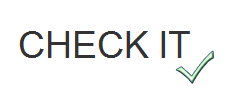







No comments:
Post a Comment