In our high tech world we have become accustomed to using those fabulous pieces of plastic to pay for a variety of services. While these handy little cards have their benefits, the old fashion payment method of check writing is not yet a lost form. Many businesses continue to use these paper pieces for their many accounting needs. Whether your checks are manual or printer friendly, they all consist of many pre-printed features to make them an efficient and secure method of payment. Let’s review with the diagram below!
1. Voucher Feature – This is a special area of the check used to provide additional details of the check/selling information. The placement of this area can vary depending on the exact style of business checks you select. Before purchasing business checks, be sure to review your printing and/or software to ensure that you select the correct check style!
2. Company Logo Feature – This feature is considered optional, but offers an opportunity to brand your checks with your company logo. If you do not have a specific company logo already developed, there are stock options available for selection. Existing company logos can be added with minor re-sizing adjustments.
3. Imprint Area Feature – This is the area in which you add your business information including company name and address. Most business checks offer up to 5 or 6 lines for listing your information.
4. Routing/Transit Number Feature – Also referred to as “Bank Code”, this number identifies your banking institution. Please note that the number does not include the special symbols shown on either side.
5. Account Number Feature – This number identifies your company account with the banking institution. When ordering your business checks be sure to triple check that this number was entered correctly on the order form!
6. Signature Lines Feature – The all important area of the check, this feature indicates the location for the authorized signature to be placed. Options of a single or double signature line feature are available.
7. Text Over Signature Line Feature - This optional feature allows you to pre-print a text statement above your signature line.
8. Consecutive Number Feature – Located in the upper right corner of your checks, these numbers identify the consecutive order of your checks for optimal accounting of checks written.
9. Bank Information Feature – This area lists the name and address of your banking institution. As an added benefit, many business check suppliers maintain active with changes in the financial service industry which means that should the contact information for your banking institution change the supplier database is automatically updated ensuring that your checks are printed correctly.
Why Quality Matters…
The use of high quality, laser grade paper based on industry guidelines ensures that printing your business checks is a seamless process. However, paper curling may still occur if changes in temperature and/or humidity shift the moisture content of the paper. When this takes place you may experience challenges feeding your checks through the printer and/or stacking them post printing. Here are a few ideas to help prevent such challenges from taking place:
• Be sure that your check storage area is climate controlled. The optimal temperature for storage 65 – 75 degrees Fahrenheit with 45-55% humidity.
• When moving your checks to an environment with different temperature and/or humidity settings let them sit for at least 24 hours prior to printing. This will allow them to acclimate to the new environment.
• Store your business checks in a flat position. For the best results, store them in their original inner carton. Do not stack other items on top.
• When printing, completely fill the printer tray – even if you are only printing a minimal amount of checks.
• Before loading the printer tray, fan the paper to remove any static.
• Keep your printer well maintained to prevent mechanical issues resulting in paper feeding and/or jamming issues.
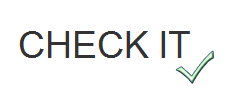








No comments:
Post a Comment