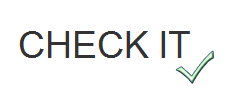With the economic turns in recent years, everyone seems to be watching their dollars a bit more closely. Whether this means shopping for the best deal or making due with less it has definitely impacted the way most people approach their shopping experience. What I have found most interesting, however, is that most people still desire the superior customer service they received back when they were paying top dollar for items. Some companies have found a way to rise to this challenge delivering great customer service without sacrificing product quality. Others have taken the discount route and encourage customers to overlook average customer service in return for very low product costs. Which approach is better? Well, I think that is up to the person doing the shopping.
With the economic turns in recent years, everyone seems to be watching their dollars a bit more closely. Whether this means shopping for the best deal or making due with less it has definitely impacted the way most people approach their shopping experience. What I have found most interesting, however, is that most people still desire the superior customer service they received back when they were paying top dollar for items. Some companies have found a way to rise to this challenge delivering great customer service without sacrificing product quality. Others have taken the discount route and encourage customers to overlook average customer service in return for very low product costs. Which approach is better? Well, I think that is up to the person doing the shopping. Just like most things in life, people have different priorities. When shopping for items - whether personal or business related - what really matters is that the needs of the shopper are met. If their primary concern is cash, then the best possible price is the way to their heart. Other shoppers may need a combination of service and price making them more willing to pay a few dollars more to ensure that the attention to customer service is given to them. How do you make sure that you have the right fit?
From the shopper's perspective I encourage you to be honest with yourself about your priorities. If you are shopping for business products that directly impact your company's ability to deliver great customer experiences, you might be best suited with a supplier partner who offers attentive customer service. That way if something does go awry with your order, you have the comfort of knowing they are jumping through hoops to make it right for you. You may pay a few extra dollars for the product up front, but the peace of mind you receive may save you money in the end. If you are running on a tight margin yourself to keep business flowing and customer experience is not the primary focus of your product/deliverable, you may be in a better position to work with a supplier focused primarily on low costs. Again, its all about knowing what your needs truly are and then shopping for the right supplier partner fit!
On the other end of the spectrum is the business perspective. How do you ensure that what you deliver meets the needs of your customers? My first suggestion - stay true to your company philosophy. If you started your company with the belief that customer service is king, don't try to compete with the low cost companies focusing on dollars rather than delivery. Your customers came to you for a reason, so spend your time revisiting that reason and focus on giving them the best possible experience to ensure that you are true to your company intentions and their needs are met, as well. This should make for a beautiful business relationship where everyone's needs get met.
In the end, a relationship between shopper and supplier is not that different from any other personal relationship. Both parties need to know what their needs are and what they can deliver to the other. If those things are not compatible, neither party is going to be happy for long! Focus on finding the right fit and your shopping experience should be a wonderful one.