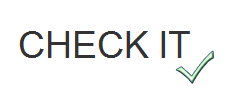In an effort to stay current with the ever changing details of tax filings and the IRS, I signed up for electronic updates and share information that might be relevant to our customers when it arrives. Although the information below is not 100% business related, it does impact on a personal level since we all pay taxes… or at least we are supposed to! In the interest of full disclosure, I will confess that rather than attempt a witty re-write of this information, I have simply copied it to share in the words of the IRS.
Are you expecting a tax refund this year? Here are 10 things the IRS wants you to know about your refund.
1. Refund Options You have three options for receiving your individual federal income tax refund: direct deposit, U.S. Savings Bonds or a paper check. You can now use your refund to buy up to $5,000 in U.S. Series I Savings Bonds in multiples of $50.
2. Separate Accounts You may use Form 8888, Allocation of Refund (Including Savings Bond Purchases), to request that your refund be allocated by direct deposit among up to three separate accounts, such as checking or savings or retirement accounts. You may also use this form to buy U.S Savings Bonds.
3. Tax Return Processing Times If you file a complete and accurate paper tax return, your refund will usually be issued within six to eight weeks from the date it is received. If you filed electronically, your refund will normally be issued within three weeks after the acknowledgment date.
4. Check the Status Online The fastest and easiest way to find out about your current year refund is to go to IRS.gov and click the “Where’s My Refund?” link at the IRS.gov home page. To check the status online you will need your Social Security number, filing status and the exact whole dollar amount of your refund shown on your return.
5. Check the Status By Phone You can check the status of your refund by calling the IRS Refund Hotline at 800–829–1954. When you call, you will need to provide your Social Security number, your filing status and the exact whole dollar amount of the refund shown on your return.
6. Check the Status with IRS2Go IRS2Go is a smartphone application that lets you interact with the IRS using your mobile device. Apple users can download the free IRS2Go application by visiting the Apple App Store. Android users can visit the Android Marketplace to download the free IRS2Go app. Simply enter your Social Security number, which will be masked and encrypted for security purposes, then select your filing status and the exact whole dollar amount of your refund shown on your return.
7. Delayed Refund There are several reasons for delayed refunds. For things that may delay the processing of your return, refer to Tax Topic 303 available on the IRS website at http://www.irs.gov, which includes a Checklist of Common Errors When Preparing Your Tax Return.
8. Larger than Expected Refund If you receive a refund to which you are not entitled, or one for an amount that is more than you expected, do not cash the check until you receive a notice explaining the difference. Follow the instructions on the notice.
9. Smaller than Expected Refund If you receive a refund for a smaller amount than you expected, you may cash the check. If it is determined that you should have received more, you will later receive a check for the difference. If you did not receive a notice and you have questions about the amount of your refund, wait two weeks after receiving the refund, then call 800–829–1040.
10. Missing Refund The IRS will assist you in obtaining a replacement check for a refund check that is verified as lost or stolen. If the IRS was unable to deliver your refund because you moved, you can change your address online. Once your address has been changed, the IRS can reissue the undelivered check.
For more information, visit the IRS website at http://www.irs.gov or call 800-829-1040.